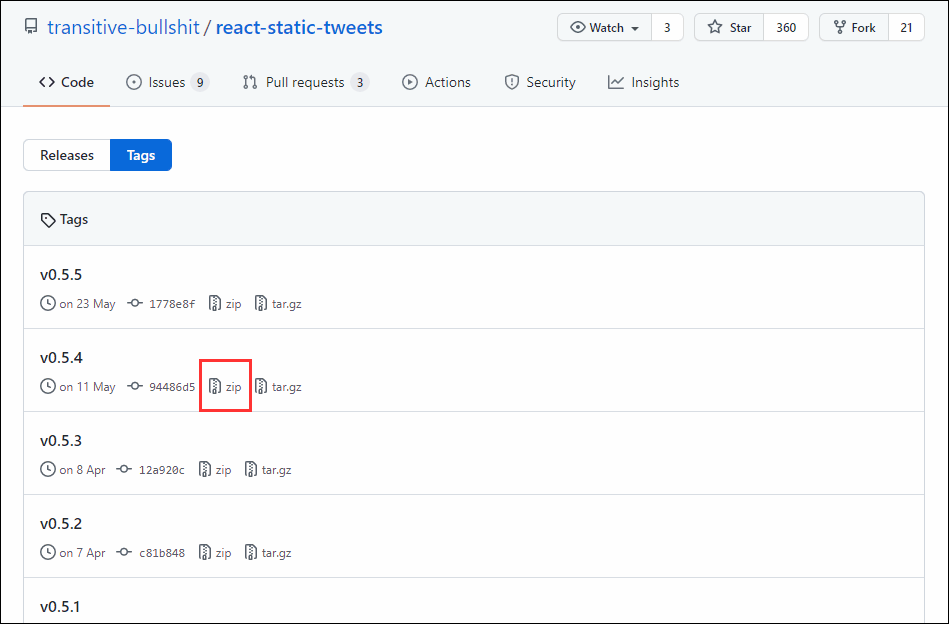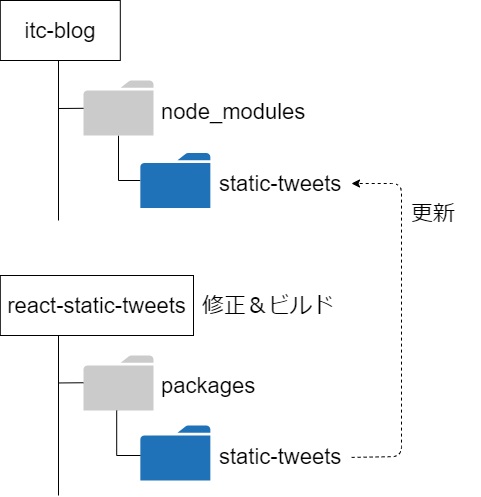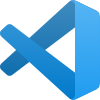- 記事一覧 >
- ブログ記事
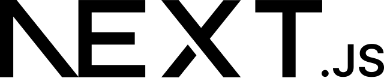
npmのpatch-packageを使って、static-tweetにパッチを当てた
はじめに
前回記事で、react-static-tweets(GitHub)を改修して、Twitter APIをGETするときにプロキシを使うようにした話を書きました。
ソースコードの変更内容のことでしたが、今回は、具体的にどうやって反映させたかを書こうと思います。
react-static-tweetsのソースコード書き換えが必要ですので、forkするのか、自分のソースコード(itc-blog(GitHub))に取り込んでしまって良いのか?と対応に迷いが生じ、パッチを当てる方法を見つけて、実践しました。
パッチを当てる方法は、npmのpatch-packageを使います。
【 作業の流れ 】
※プロジェクト名をitc-blogとします。
react-static-tweets(GitHub)
のソースコードをダウンロード
↓react-static-tweets/packages/static-tweets/src/twitter/api.ts
をProxy対応に修正
↓react-static-tweetsをビルド
↓itc-blog/node_modules/static-tweets/srcitc-blog/node_modules/static-tweets/build
を更新
↓npx patch-package static-tweets
↓itc-blog/patches/static-tweets+0.5.3.patch 作成
↓itc-blog/package.json更新
↓npm install
↓
毎回、itc-blog/node_modules/static-tweets/srcitc-blog/node_modules/static-tweets/build
に修正内容が適用されて、プロキシを通して、Twitter APIをGET
ソースコード修正
react-static-tweets(GitHub)のソースコードをダウンロードします。
※0.5.4のバージョン固定にしたいので、react-static-tweets-0.5.4.zipをダウンロードします。
展開します。
$ unzip react-static-tweets-0.5.4.zip
$ mv react-static-tweets-0.5.4 react-static-tweets
$ cd react-static-tweetsソースコードを修正します。
$ vi react-static-tweets/packages/static-tweets/src/twitter/api.tsdiff:
|
@@ -1,4 +1,6 @@
|
|
|
1
|
- import fetch from '../fetch'
|
|
1
|
+ //import fetch from '../fetch'
|
|
2
|
+ import fetch from 'isomorphic-fetch';
|
|
3
|
+ import { HttpsProxyAgent } from 'https-proxy-agent';
|
|
2
4
|
|
|
3
5
|
const API_URL = 'https://api.twitter.com'
|
|
4
6
|
const SYNDICATION_URL = 'https://syndication.twitter.com'
|
|
@@ -13,7 +15,8 @@ function twitterLabsEnabled(expansions) {
|
|
|
13
15
|
}
|
|
14
16
|
|
|
15
17
|
export async function fetchTweetsHtml(ids) {
|
|
16
|
- const
|
|
18
|
+ const proxy = process.env.https_proxy;
|
|
19
|
+ const res = await fetch(`${SYNDICATION_URL}/tweets.json?ids=${ids}`, proxy ? { agent: new HttpsProxyAgent(proxy) } : {})
|
|
17
20
|
|
|
18
21
|
if (res.ok) return res.json()
|
|
19
22
|
if (res.status === 404) return {}
|
|
@@ -32,14 +35,17 @@ export async function fetchUserStatus(tweetId) {
|
|
|
32
35
|
// If there isn't an API token don't do anything, this is only required for videos.
|
|
33
36
|
if (!process.env.TWITTER_ACCESS_TOKEN) return
|
|
34
37
|
|
|
35
|
- const
|
|
36
|
-
|
|
37
|
- {
|
|
38
|
-
|
|
39
|
-
|
|
40
|
-
|
|
38
|
+ const proxy = process.env.https_proxy;
|
|
39
|
+ const res = await fetch(`${API_URL}/1.1/statuses/show/${tweetId}.json?include_entities=true&tweet_mode=extended`, proxy ? {
|
|
40
|
+ headers: {
|
|
41
|
+ authorization: `Bearer ${process.env.TWITTER_ACCESS_TOKEN}`
|
|
42
|
+ },
|
|
43
|
+ agent: new HttpsProxyAgent(proxy)
|
|
44
|
+ } : {
|
|
45
|
+ headers: {
|
|
46
|
+ authorization: `Bearer ${process.env.TWITTER_ACCESS_TOKEN}`
|
|
41
47
|
}
|
|
42
|
- )
|
|
48
|
+ })
|
|
43
49
|
|
|
44
50
|
console.log(
|
|
45
51
|
'Twitter x-rate-limit-limit:',
|
|
@@ -68,14 +74,18 @@ export async function fetchTweetWithPoll(tweetId) {
|
|
|
68
74
|
if (!process.env.TWITTER_ACCESS_TOKEN || !twitterLabsEnabled(expansions))
|
|
69
75
|
return
|
|
70
76
|
|
|
71
|
- const
|
|
72
|
-
|
|
73
|
- {
|
|
74
|
-
|
|
75
|
-
|
|
76
|
-
|
|
77
|
+ const proxy = process.env.https_proxy;
|
|
78
|
+ const res = await fetch(`${API_URL}/labs/1/tweets?format=compact&expansions=${expansions}&ids=${tweetId}`, proxy ? {
|
|
79
|
+ headers: {
|
|
80
|
+ authorization: `Bearer ${process.env.TWITTER_ACCESS_TOKEN}`
|
|
81
|
+ },
|
|
82
|
+ agent: new HttpsProxyAgent(proxy)
|
|
83
|
+ } : {
|
|
84
|
+ headers: {
|
|
85
|
+ authorization: `Bearer ${process.env.TWITTER_ACCESS_TOKEN}`
|
|
77
86
|
}
|
|
78
|
- )
|
|
87
|
+ })
|
|
88
|
+
|
|
79
89
|
|
|
80
90
|
console.log(
|
|
81
91
|
'Twitter Labs x-rate-limit-limit:',
|
|
@@ -99,7 +109,8 @@ export async function fetchTweetWithPoll(tweetId) {
|
|
|
99
109
|
}
|
|
100
110
|
|
|
101
111
|
export async function getEmbeddedTweetHtml(url) {
|
|
102
|
- const
|
|
112
|
+ const proxy = process.env.https_proxy;
|
|
113
|
+ const res = await fetch(`https://publish.twitter.com/oembed?url=${url}`, proxy ? { agent: new HttpsProxyAgent(proxy) } : {})
|
|
103
114
|
|
|
104
115
|
if (res.ok) return res.json()
|
|
105
116
|
if (res.status === 404) return
|
ビルド
react-static-tweets をビルドします。
$ cd react-static-tweets/
$ npm install
$ npm run buildビルドした結果、react-static-tweets/packages/static-tweets/build
ができます。
node_modules更新
react-static-tweetsのビルド結果をitc-blog/node_modules/static-tweetsの方に適用します。
$ cd ../
$ rm -r itc-blog/node_modules/static-tweets/src
$ rm -r itc-blog/node_modules/static-tweets/build
$ cp -rp react-static-tweets/packages/static-tweets/src itc-blog/node_modules/static-tweets/
$ cp -rp react-static-tweets/packages/static-tweets/build itc-blog/node_modules/static-tweets/パッチ作成
npmのpatch-packageコマンドを使って、差分パッチファイルを作成します。
$ cd itc-blog
$ npx patch-package static-tweets【 npx 】
npmで管理されたプログラムの一つです。npxを使うと、オンメモリで依存関係を解決した状態で、引数に指定したプログラムを実行できます。ディスクを汚さず、一度きりしか実行しないプログラムを実行するのに向いています。
結果、itc-blog/patches/static-tweets+0.5.3.patchが作成されます。
このパッチファイルは、普通にnpm installしたときのnode_modules/static-tweetsと上記のように修正してビルドしなおしたnode_modules/static-tweetsとの差分です。
package.json更新
package.jsonを更新して、npm install後にパッチが適用されるようにします。"postinstall": "patch-package"
を追加します。
postinstallは、patch-packageに限らず、npm install後に実行するコマンドを指定できます。
例:
{
"name": "itc-blog",
"version": "0.1.0",
"private": true,
"scripts": {
"dev": "next dev",
"build": "next build",
"start": "next start",
"export": "next build && next export",
"postexport": "next-sitemap --config sitemap.config.js",
"serve": "PORT=3000 serve ./out",
"postinstall": "patch-package"
},
"dependencies": {
"@mapbox/rehype-prism": "^0.6.0",
(略)パッチ適用
patch-packageをインストールして、npm installでパッチを適用します。
※patch-packageは、devDependenciesに追加されます。
$ npm install patch-package --save-dev
$ npm install
> patch-package
patch-package 6.4.7
Applying patches...
static-tweets@0.5.3
(略)$ view node_modules/static-tweets/src/twitter/api.ts//import fetch from '../fetch'
import fetch from 'isomorphic-fetch';
import { HttpsProxyAgent } from 'https-proxy-agent';書き換えたところが変わっていれば、OKです。
node_modules/static-tweets/srcの方は、実際には使われないため、node_modules/static-tweets/buildの方が重要です。
できました!
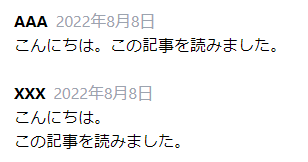
その他、宣伝、誹謗中傷等、当方が不適切と判断した書き込みは、理由の如何を問わず、投稿者に断りなく削除します。
書き込み内容について、一切の責任を負いません。
このコメント機能は、予告無く廃止する可能性があります。ご了承ください。
コメントの削除をご依頼の場合はTwitterのDM等でご連絡ください。