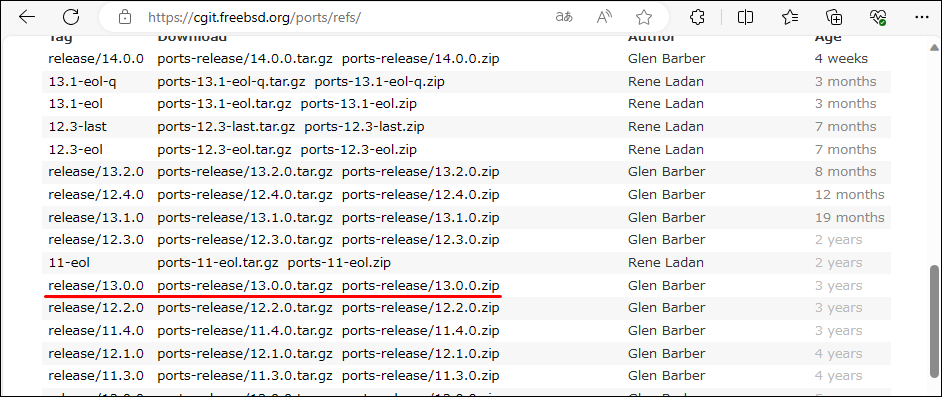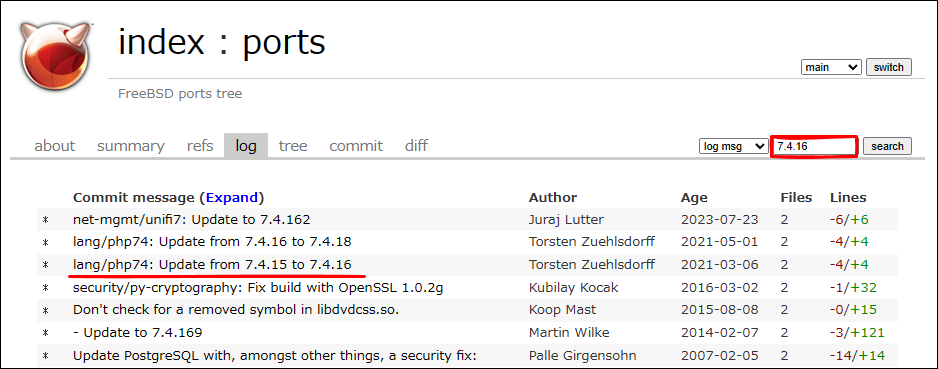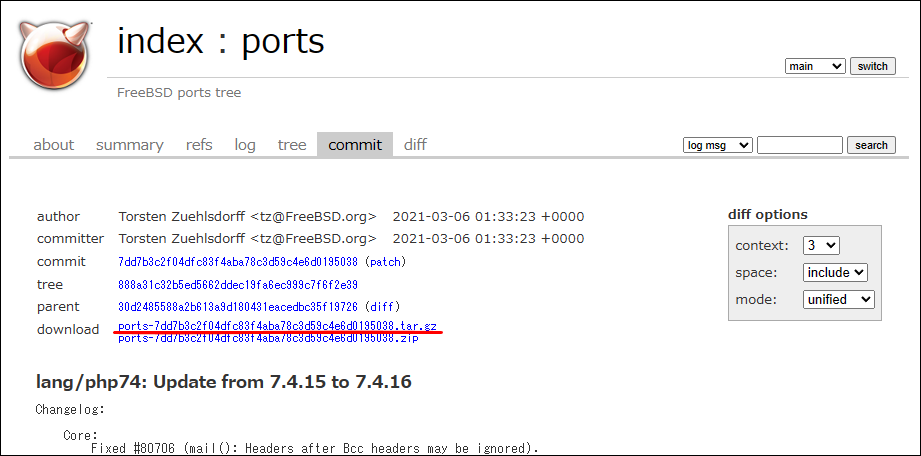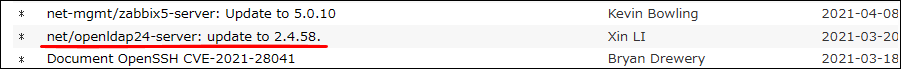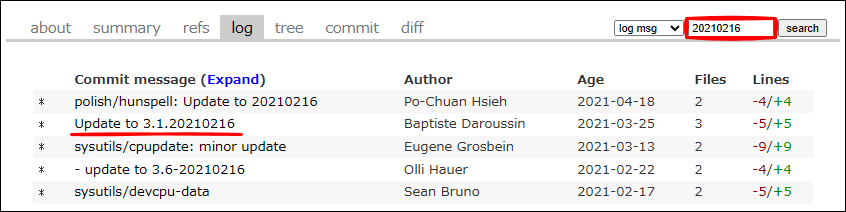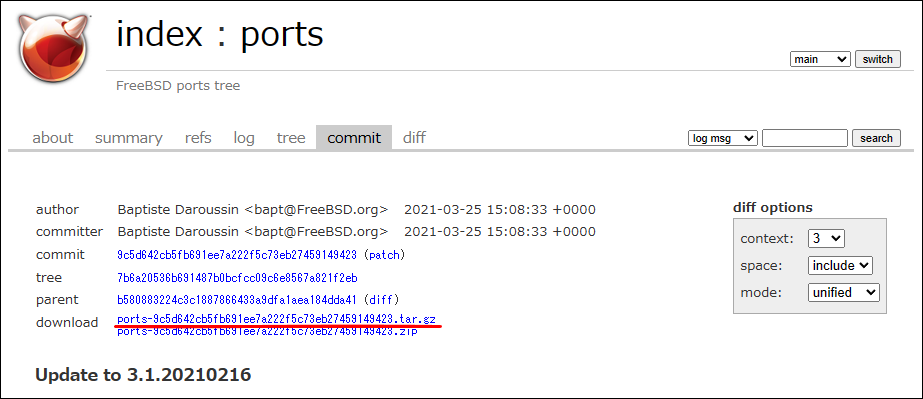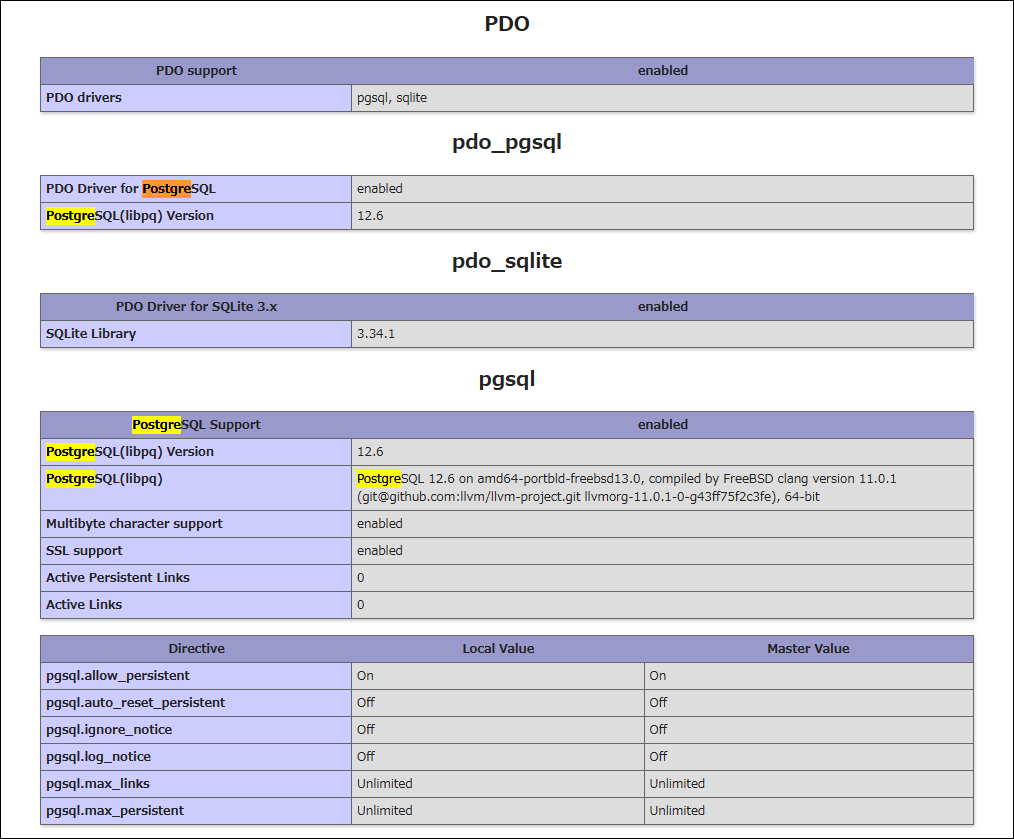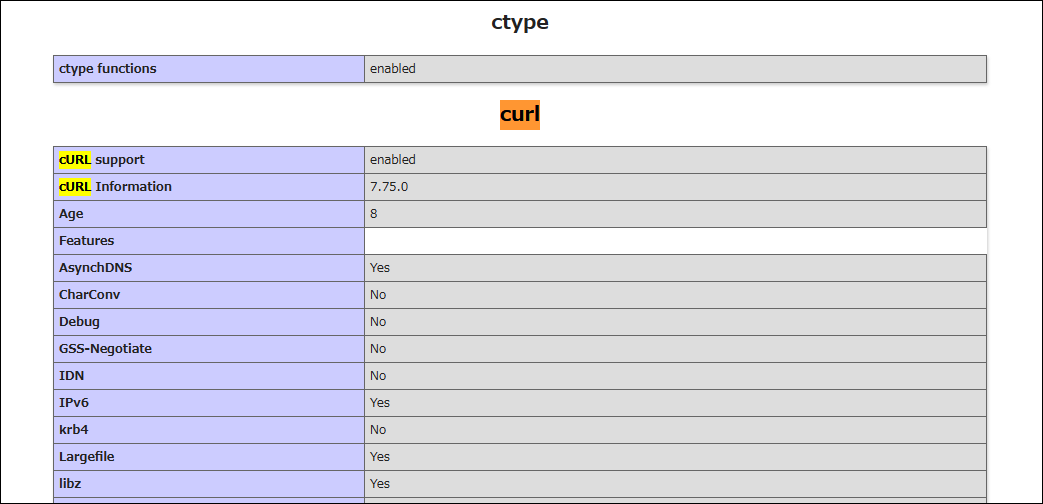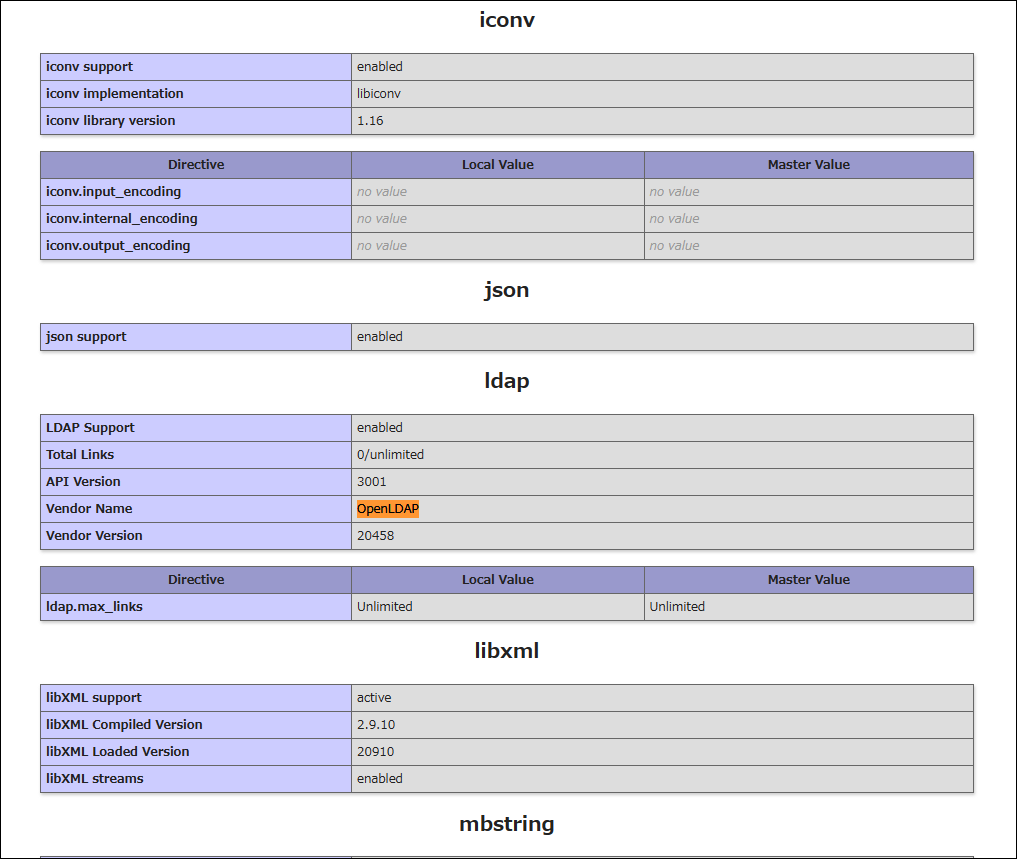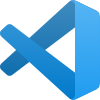- 記事一覧 >
- ブログ記事
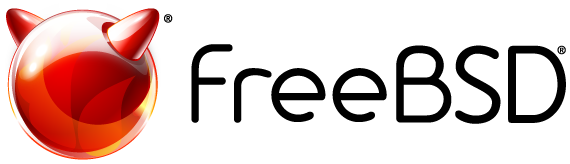
【FreeBSD13+php74】pkgをビルドしてDeprecatedで消えたphp7.4.16をインストール
はじめに
当 ITC Engineering Blog の過去記事「FreeBSD-13.0-RELEASE に apache2,php,postgresql,openldap をインストール」ですが、
# pkg install -y php74 php74-extensions php74-gd php74-mbstring php74-pear php74-gettext php74-iconvで php74(php-7.4.xx)がインストールできなくなっていることが分かりました。(pkg リポジトリに、php74 関連が存在しません。)
php8 とかソースコードをビルドとかの手順に変更しても良かったのですが、当時の状態を今 pkg で再現することにこだわってみました。
結果、pkg をビルドして、2021 年 5 月当時のバージョンを完全再現することに成功しましたので、その手順を紹介していきたいと思います。
タイトルには php のみが記載されていますが、apache, postgresql, curl, openldap, その他 pkg 全て 2021 年 5 月当時のバージョンを現在(2023 年 11 月)において再現することに成功しました。
PHP 7.4.16 の 16 にこだわらず、PHP 7.4.xx で良い場合、誰かが作ってくれたリポジトリ(https://repo.nepustil.net/FreeBSD:13:amd64/.latest)や pkg0.nyi.freebsd.org を使って見つかるかもしれません。
例:
# mkdir -p /usr/local/etc/pkg/repos/
# vi /usr/local/etc/pkg/repos/FreeBSD13.conf
FreeBSD: { enabled: no }
FreeBSD13: {
url: "http://pkg0.nyi.freebsd.org/FreeBSD:13:amd64/latest",
enabled: yes
}
# pkg update
# pkg install -y php74なお、両方とも php74 は、存在しませんでした。(repo.nepustil.net の方は、2023 年 10 月時点で、php74 が存在していましたが、2023 年 11 月には存在しなくなっていました。)
過去記事「FreeBSD-13.0-RELEASE-amd64 を VMware-workstation-12.5.5 にインストール」の手順で、OS(FreeBSD-13.0-RELEASE)をインストール直後から開始とします。※VMware のバージョンは気にしなくても問題ありません。
FreeBSD Ports(/usr/ports)は未インストールを選択したものとします。そのため、作業開始時、/usr/ports が空っぽの状況を想定しています。
なお、このブログ投稿は、2023 年 11 月で、今後状況が変わるかもしれません。ご了承ください。
php74-mbstring 等は、依存関係の解消を理由に入れているわけではなく、過去記事「FreeBSD-13.0-RELEASE に apache2,php,postgresql,openldap をインストール」の環境で入れていたから、それに合わせているだけです。
make -DBATCH install cleanは、一手一手時間がかかります。ハイスペックな環境を準備するか時間に余裕をもって作業することをおすすめします。
過去記事のバージョンおさらい
まず、大前提として、過去記事にインストールしたアプリケーションのバージョンは、以下です。
・Apache 2.4.46
・PHP 7.4.16
・PostgreSQL 12.6
・OpenLDAP 2.4.58
・curl 7.75.0
後述しますが、その他の pkg もピタリと一致させました。
【過去記事】
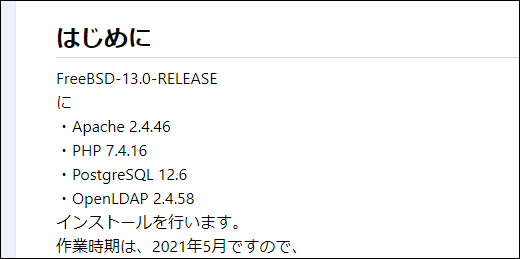
ports ダウンロード
https://cgit.freebsd.org/ports から ports の .tar.gz をダウンロードします。
https://cgit.freebsd.org/ports/refs/ へ行き、下の方にスクロールしていくと、release/13.0.0 が見つかり、ports-release/13.0.0.tar.gz のリンクをクリックして ports-release_13.0.0.tar.gz をダウンロードします。
で、準備完了といきたいところですが...
この ports-release_13.0.0.tar.gz は、PHP 7.4.15、PostgreSQL 12.5、OpenLDAP 2.4.57、curl 7.74.0 がインストールされます。
今回、前述のように、PHP 7.4.16、PostgreSQL 12.6、OpenLDAP 2.4.58、curl 7.75.0 をインストールしたいため、バージョンが微妙にずれています。「完璧に再現します!」と言った場合、約束を果たせません。
PHP 7.4.16 に着目して、log タブに移動して、7.4.16 で検索します。
ありました。たぶんこれ(ports-7dd7b3c2f04dfc83f4aba78c3d59c4e6d0195038.tar.gz)です。(注意:まだ違います。)
...が、しかし!
このまま進めると、目的の OpenLDAP 2.4.58 ではなく、OpenLDAP 2.4.57 がインストールされました。違っていたっぽいです。
OpenLDAP 2.4.58 に着目して、log タブに移動して、2.4.58 で検索します。
ありました。
今度こそ!...と思ったのですが、まだ一つだけ違いがありました。
libedit-20210216-3.1 がインストールされないといけないのに、libedit-20191231-3.1 がインストールされました。20210216 で検索します。
...という経緯で、見つかった
ports-9c5d642cb5fb691ee7a222f5c73eb27459149423.tar.gz
を採用することにしました。
各バージョンについては、distinfo ファイルを
lang/php74/distinfo:SIZE (php-7.4.16.tar.xz) = 10334672
net/openldap24-server/distinfo:SIZE (openldap-2.4.58.tgz) = 5885225
devel/libedit/distinfo:SIZE (libedit-20191231-3.1.tar.gz) = 516801と見ていけば、事前に分かった話です。
ports 設置
全て root 権限で実行しています。そのため、sudo は省略しています。
ports-9c5d642cb5fb691ee7a222f5c73eb27459149423.tar.gz
をサーバーに転送して展開し、/usr/ports/ の中に入れます。
# tar zxf ports-9c5d642cb5fb691ee7a222f5c73eb27459149423.tar.gz
# mv ports-9c5d642cb5fb691ee7a222f5c73eb27459149423/{,.[^.]}* /usr/ports/
{,.[^.]}*は、隠しファイルを含めたすべてのファイル/ディレクトリの意味です。
apache24 インストール
まず、apache24 をインストールします。
# cd /usr/ports/www/apache24
# make -DBATCH install clean
# sysrc apache24_enable="YES"【
make -DBATCH install clean】
make install:指定した ports(サードパーティ製のソフトウェア)をビルドし、システムにインストールします。
-DBATCH:このフラグは、インストールプロセス中にユーザーの入力を必要とするすべてのプロンプトを無効にします。デフォルトの設定オプションを使用してソフトウェアをインストールする際に便利です。-DBATCH フラグが無い場合、以下のように、途中で何回か止まり、入力待ちになります。-DBATCH により、入力待ちにならずにデフォルトの選択になります。
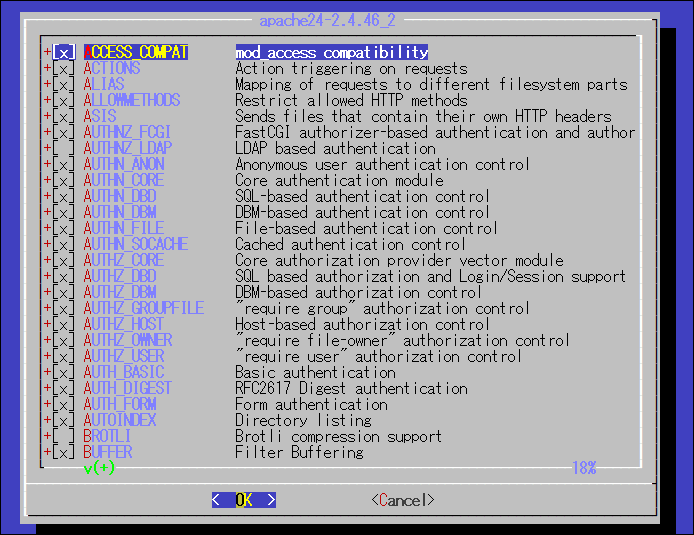
clean:このコマンドは、ビルドプロセスで生成された一時ファイルを削除します。これにより、ディスクスペースを節約し、次回のビルドプロセスをスムーズに行うことができます。
【sysrc apache24_enable="YES"】
/etc/rc.conf に
apache24_enable="YES"を追記します。
インストールされた pkg を確認します。
/usr/ports/www/apache24 だけでこれら全てインストールされました。
# pkg info
apache24-2.4.46_2 Version 2.4.x of Apache web server
apr-1.7.0.1.6.1_1 Apache Portability Library
autoconf-2.69_3 Automatically configure source code on many Un*x platforms
autoconf-wrapper-20131203 Wrapper script for GNU autoconf
automake-1.16.3 GNU Standards-compliant Makefile generator
ca_root_nss-3.63 Root certificate bundle from the Mozilla Project
curl-7.75.0 Command line tool and library for transferring data with URLs
db5-5.3.28_7 Oracle Berkeley DB, revision 5.3
dialog4ports-0.1.6 Console Interface to configure ports
expat-2.2.10 XML 1.0 parser written in C
gdbm-1.19 GNU database manager
gettext-runtime-0.21 GNU gettext runtime libraries and programs
gettext-tools-0.21 GNU gettext development and translation tools
gmake-4.3_2 GNU version of 'make' utility
help2man-1.48.1 Automatically generating simple manual pages from program output
indexinfo-0.3.1 Utility to regenerate the GNU info page index
jansson-2.13.1 C library for encoding, decoding, and manipulating JSON data
libiconv-1.16 Character set conversion library
libnghttp2-1.43.0 HTTP/2.0 C Library
libtextstyle-0.21 Text styling library
libtool-2.4.6_1 Generic shared library support script
libxml2-2.9.10_3 XML parser library for GNOME
m4-1.4.18_1,1 GNU M4
p5-Locale-gettext-1.07 Message handling functions
p5-Locale-libintl-1.32 Internationalization library for Perl
p5-Text-Unidecode-1.30 US-ASCII transliterations of Unicode text
p5-Unicode-EastAsianWidth-12.0 East Asian Width properties
pcre-8.44 Perl Compatible Regular Expressions library
perl5-5.32.1_1 Practical Extraction and Report Language
pkg-1.16.3 Package manager
pkgconf-1.7.4,1 Utility to help to configure compiler and linker flags
readline-8.1.0 Library for editing command lines as they are typed
texinfo-6.7_4,1 Typeset documentation system with multiple format outputphp74 インストール
php74 をインストールします。
# cd /usr/ports/lang/php74
# make -DBATCH install clean
# sysrc apache24_enable="YES"インストールされた pkg を確認します。
下記は、差分のみです。(以降同様です。)
libargon2-20190702 Memory hard password hashing program and library
pcre2-10.36 Perl Compatible Regular Expressions library, version 2
php74-7.4.16 PHP Scripting Languagephp74-extensions インストール
php74-extensions をインストールします。
# cd /usr/ports/lang/php74-extensions
# make -DBATCH install cleanインストールされた pkg を確認します。
libedit-3.1.20210216,1 Command line editor library
php74-ctype-7.4.16 The ctype shared extension for php
php74-dom-7.4.16 The dom shared extension for php
php74-extensions-1.0 "meta-port" to install PHP extensions
php74-filter-7.4.16 The filter shared extension for php
php74-iconv-7.4.16 The iconv shared extension for php
php74-json-7.4.16 The json shared extension for php
php74-opcache-7.4.16 The opcache shared extension for php
php74-pdo-7.4.16 The pdo shared extension for php
php74-pdo_sqlite-7.4.16 The pdo_sqlite shared extension for php
php74-phar-7.4.16 The phar shared extension for php
php74-posix-7.4.16 The posix shared extension for php
php74-session-7.4.16 The session shared extension for php
php74-simplexml-7.4.16 The simplexml shared extension for php
php74-sqlite3-7.4.16 The sqlite3 shared extension for php
php74-tokenizer-7.4.16 The tokenizer shared extension for php
php74-xml-7.4.16 The xml shared extension for php
php74-xmlreader-7.4.16 The xmlreader shared extension for php
php74-xmlwriter-7.4.16 The xmlwriter shared extension for php
re2c-0.14.3 Compile regular expression to C (much faster final code than flex)
sqlite3-3.34.1,1 SQL database engine in a C library
tcl86-8.6.11_1 Tool Command Languagephp74-gd インストール
php74-gd をインストールします。
# cd /usr/ports/graphics/php74-gd
# make -DBATCH install clean
===> libffi-3.3_1 depends on file: /usr/local/sbin/pkg - found
=> libffi-3.3.tar.gz doesn't seem to exist in /usr/ports/distfiles/.
=> Attempting to fetch https://mirrors.kernel.org/sourceware/libffi/libffi-3.3.tar.gz
libffi-3.3.tar.gz 1274 kB 767 kBps 02s
=> 01a75ed76ea7e57f1b7a5c183e2b1e890e6aa0fd.diff doesn't seem to exist in /usr/ports/distfiles/.
=> Attempting to fetch https://github.com/libffi/libffi/commit/01a75ed76ea7e57f1b7a5c183e2b1e890e6aa0fd.diff
fetch: https://github.com/libffi/libffi/commit/01a75ed76ea7e57f1b7a5c183e2b1e890e6aa0fd.diff: size mismatch: expected 412, actual 414
=> Attempting to fetch http://distcache.FreeBSD.org/ports-distfiles/01a75ed76ea7e57f1b7a5c183e2b1e890e6aa0fd.diff
fetch: http://distcache.FreeBSD.org/ports-distfiles/01a75ed76ea7e57f1b7a5c183e2b1e890e6aa0fd.diff: size mismatch: expected 412, actual 414
=> Couldn't fetch it - please try to retrieve this
=> port manually into /usr/ports/distfiles/ and try again.
*** Error code 1
Stop.
make[6]: stopped in /usr/ports/devel/libffi
*** Error code 1
Stop.
make[5]: stopped in /usr/ports/lang/python37
*** Error code 1
Stop.
make[4]: stopped in /usr/ports/devel/py-setuptools
*** Error code 1
Stop.
make[3]: stopped in /usr/ports/textproc/py-sphinx
*** Error code 1
Stop.
make[2]: stopped in /usr/ports/devel/cmake
*** Error code 1
Stop.
make[1]: stopped in /usr/ports/graphics/jpeg-turbo
*** Error code 1
Stop.
make: stopped in /usr/ports/graphics/php74-gdエラーになりました。 /usr/ports/devel/libffi が先に必要です。(URL から取得できなかったようです。) FreeBSD13 の標準 ports ツリーから手動で持ってきます。
# portsnap fetch
Looking up portsnap.FreeBSD.org mirrors... 5 mirrors found.
Fetching public key from dualstack.aws.portsnap.freebsd.org... done.
Fetching snapshot tag from dualstack.aws.portsnap.freebsd.org... done.
Fetching snapshot metadata... done.
Fetching snapshot generated at Mon Nov 13 09:26:58 JST 2023:
c863a672709974a0598a85d4e765340357c2ca1481cfb7 103 MB 15 MBps 06s
Extracting snapshot... done.
Verifying snapshot integrity... done.
Fetching snapshot tag from dualstack.aws.portsnap.freebsd.org... done.
Fetching snapshot metadata... done.
Updating from Mon Nov 13 09:26:58 JST 2023 to Mon Nov 13 13:38:07 JST 2023.
Fetching 5 metadata patches... done.
Applying metadata patches... done.
Fetching 0 metadata files... done.
Fetching 9 patches.
(9/9) 100.00% done.
done.
Applying patches...
done.
Fetching 1 new ports or files... done.
# portsnap extract devel/libffi
/usr/ports/devel/libffi/
/usr/ports/devel/libffi321/
/usr/ports/devel/libffi33/portsnap fetch というコマンドは、FreeBSD の portsnap ツールを使用して、FreeBSD の ports ツリーの圧縮されたスナップショットを取得または更新することを意味します。
portsnap extract devel/libffi というコマンドは、FreeBSD の portsnap ツールを使用して、ports ツリーから devel/libffi というパスを持つ部分を展開することを意味します。
改めて、php74-gd をインストールします。
# cd /usr/ports/graphics/php74-gd
# make -DBATCH install cleanインストールされた pkg を確認します。
cmake-3.19.6 Cross-platform Makefile generator
fontconfig-2.13.93,1 XML-based font configuration API for X Windows
freetype2-2.10.4 Free and portable TrueType font rendering engine
giflib-5.2.1 Tools and library routines for working with GIF images
gperf-3.1 Generates perfect hash functions for sets of keywords
jbigkit-2.1_1 Lossless compression for bi-level images such as scanned pages, faxes
jpeg-turbo-2.0.6 SIMD-accelerated JPEG codec which replaces libjpeg
jsoncpp-1.9.4 JSON reader and writer library for C++
libarchive-3.5.1,1 Library to create and read several streaming archive formats
libffi-3.4.4 Foreign Function Interface
libgd-2.3.1,1 Graphics library for fast creation of images
liblz4-1.9.3,1 LZ4 compression library, lossless and very fast
libuv-1.41.0 Multi-platform support library with a focus on asynchronous I/O
meson-0.57.1 High performance build system
nasm-2.15.05,1 General-purpose multi-platform x86 and amd64 assembler
ninja-1.10.2,2 Small build system closest in spirit to Make
php74-gd-7.4.16 The gd shared extension for php
png-1.6.37_1 Library for manipulating PNG images
py37-Babel-2.9.0 Collection of tools for internationalizing Python applications
py37-Jinja2-2.11.2_1 Fast and easy to use stand-alone template engine
py37-alabaster-0.7.6 Modified Kr Sphinx theme
py37-certifi-2020.12.5 Mozilla SSL certificates
py37-cffi-1.14.5 Foreign Function Interface for Python calling C code
py37-chardet-3.0.4_3,1 Universal encoding detector for Python 2 and 3
py37-cryptography-3.3.2 Cryptographic recipes and primitives for Python developers
py37-cython-0.29.21 Compiler for Writing C Extensions for the Python Language
py37-docutils-0.16 Python Documentation Utilities
py37-idna-2.10 Internationalized Domain Names in Applications (IDNA)
py37-imagesize-1.1.0 Python image size library
py37-markupsafe-1.1.1_1 Implements XML/HTML/XHTML Markup safe string for Python
py37-openssl-20.0.1 Python interface to the OpenSSL library
py37-packaging-20.9 Core utilities for Python packages
py37-pycparser-2.20 C parser in Python
py37-pygments-2.7.2 Syntax highlighter written in Python
py37-pyparsing-2.4.7 General parsing module for Python
py37-pysocks-1.7.1 Python SOCKS module
py37-pystemmer-2.0.0.1 Snowball Stemming Algorithms for Information Retrieval
py37-pytz-2020.5,1 World Timezone Definitions for Python
py37-requests-2.22.0_2 HTTP library written in Python for human beings
py37-setuptools-44.0.0 Python packages installer
py37-six-1.15.0 Python 2 and 3 compatibility utilities
py37-snowballstemmer-1.2.1 Snowball stemming library collection for Python
py37-sphinx-3.5.2,1 Python documentation generator
py37-sphinxcontrib-applehelp-1.0.2 Extension which outputs Apple help books
py37-sphinxcontrib-devhelp-1.0.2 Sphinx extension which outputs Devhelp document
py37-sphinxcontrib-htmlhelp-1.0.3 Sphinx extension which renders HTML help files
py37-sphinxcontrib-jsmath-1.0.1 Sphinx extension which renders display math in HTML via JavaScript
py37-sphinxcontrib-qthelp-1.0.3 Sphinx extension which outputs QtHelp document
py37-sphinxcontrib-serializinghtml-1.1.4 Sphinx extension which outputs serialized HTML files (json and pickle)
py37-urllib3-1.25.11,1 HTTP library with thread-safe connection pooling, file post, and more
python37-3.7.10 Interpreted object-oriented programming language
rhash-1.4.1 Utility and library for computing and checking of file hashes
tiff-4.2.0 Tools and library routines for working with TIFF images
webp-1.2.0 Google WebP image format conversion toolphp74-mbstring インストール
php74-mbstring をインストールします。
# cd /usr/ports/converters/php74-mbstring
# make -DBATCH install cleanインストールされた pkg を確認します。
oniguruma-6.9.6 Regular expressions library compatible with POSIX/GNU/Perl
php74-mbstring-7.4.16 The mbstring shared extension for phpphp74-pear インストール
php74-pear をインストールします。
php74-pear を探したくなりますが、pear です。
# cd /usr/ports/devel/pear
# make -DBATCH install cleanインストールされた pkg を確認します。
php74-pear-1.10.12 PEAR framework for PHP
php74-zlib-7.4.16 The zlib shared extension for phpphp74-gettext インストール
php74-gettext をインストールします。
# cd /usr/ports/devel/php74-gettext
# make -DBATCH install cleanインストールされた pkg を確認します。
php74-gettext-7.4.16 The gettext shared extension for phpphp74-pgsql インストール
php74-pgsql をインストールします。
# cd /usr/ports/databases/php74-pgsql
# make -DBATCH install cleanインストールされた pkg を確認します。
php74-pgsql-7.4.16 The pgsql shared extension for php
postgresql12-client-12.6 PostgreSQL database (client)ここで、PostgreSQL 12.6 のクライアント側 postgresql12-client-12.6 が自動的にインストールされます。
php74-pdo_pgsql インストール
php74-pdo_pgsql をインストールします。
# cd /usr/ports/databases/php74-pdo_pgsql
# make -DBATCH install cleanインストールされた pkg を確認します。
php74-pdo_pgsql-7.4.16 The pdo_pgsql shared extension for phppostgresql12-server インストール
postgresql12-server をインストールします。
注意:このビルド、かなり時間がかかります。(今回の作業中最長)
VMware のプロセッサ= 1、プロセッサごとのコアの数= 1 で約 4 時間かかりました。一方、同じ PC の VMware のプロセッサ= 2、プロセッサごとのコアの数= 2 設定では 1 時間弱でした。
# cd /usr/ports/databases/postgresql12-server
# make -DBATCH install cleanインストールされた pkg を確認します。
binutils-2.33.1_4,1 GNU binary tools
gmp-6.2.1 Free library for arbitrary precision arithmetic
icu-68.2,1 International Components for Unicode (from IBM)
llvm11-11.0.1 LLVM and Clang
lua52-5.2.4 Small, compilable scripting language providing easy access to C code
mpfr-4.1.0 Library for multiple-precision floating-point computations
postgresql12-server-12.6 PostgreSQL is the most advanced open-source database available anywhere
py37-CommonMark-0.9.1 Python parser for the CommonMark Markdown spec
py37-future-0.18.2 Clean single-source support for Python 3 and 2
py37-recommonmark-0.5.0_2 CommonMark bridge for docutils and Sphinx
swig-4.0.2 Generate wrappers for calling C/C++ code from other languagesphp74-ldap インストール
php74-ldap をインストールします。
# cd /usr/ports/net/php74-ldap
# make -DBATCH install cleanインストールされた pkg を確認します。
openldap-client-2.4.58 Open source LDAP client implementation
php74-ldap-7.4.16 The ldap shared extension for phpここで、OpenLDAP 2.4.58 のクライアント側 openldap-client-2.4.58 が自動的にインストールされます。
mod_php74 インストール
mod_php74 をインストールします。
# cd /usr/ports/www/mod_php74
# make -DBATCH install cleanインストールされた pkg を確認します。
mod_php74-7.4.16 PHP Scripting Languagephp74-curl インストール
php74-curl をインストールします。
# cd /usr/ports/ftp/php74-curl
# make -DBATCH install cleanインストールされた pkg を確認します。
php74-curl-7.4.16 The curl shared extension for php一通りインストール完了です!
バージョン確認
# php -v
PHP 7.4.16 (cli) (built: Nov 13 2023 16:27:06) ( NTS )
Copyright (c) The PHP Group
Zend Engine v3.4.0, Copyright (c) Zend Technologies
with Zend OPcache v7.4.16, Copyright (c), by Zend Technologies
# postmaster -V
postgres (PostgreSQL) 12.6
# httpd -v
Server version: Apache/2.4.46 (FreeBSD)
Server built: unknown
# ldapsearch -VVV
ldapsearch: @(#) $OpenLDAP: ldapsearch 2.4.58 (Nov 13 2023 17:20:44) $
root@freebsd13.itccorporation.jp:/usr/ports/net/openldap24-client/work/openldap-2.4.58/clients/tools
(LDAP library: OpenLDAP 20458)
# curl -V
curl 7.75.0 (amd64-portbld-freebsd13.0) libcurl/7.75.0 OpenSSL/1.1.1k zlib/1.2.11 nghttp2/1.43.0
Release-Date: 2021-02-03
Protocols: dict file ftp ftps gopher gophers http https imap imaps mqtt pop3 pop3s rtsp smtp smtps telnet tftp
Features: alt-svc AsynchDNS GSS-API HTTP2 HTTPS-proxy IPv6 Kerberos Largefile libz NTLM NTLM_WB SPNEGO SSL TLS-SRP UnixSockets過去記事「FreeBSD-13.0-RELEASE に apache2,php,postgresql,openldap をインストール」と一致しました!
その他、下記 pkg info も一致していました!
libedit-3.1.20210216,1
libiconv-1.16
php74-7.4.16
php74-ctype-7.4.16
php74-dom-7.4.16
php74-extensions-1.0
php74-filter-7.4.16
php74-iconv-7.4.16
php74-json-7.4.16
php74-opcache-7.4.16
php74-pdo-7.4.16
php74-pdo_sqlite-7.4.16
php74-phar-7.4.16
php74-posix-7.4.16
php74-session-7.4.16
php74-simplexml-7.4.16
php74-sqlite3-7.4.16
php74-tokenizer-7.4.16
php74-xml-7.4.16
php74-xmlreader-7.4.16
php74-xmlwriter-7.4.16
sqlite3-3.34.1,1
fontconfig-2.13.93,1
freetype2-2.10.4
giflib-5.2.1
jbigkit-2.1_1
jpeg-turbo-2.0.6
libargon2-20190702
libgd-2.3.1,1
oniguruma-6.9.6
pcre2-10.36
php74-gd-7.4.16
php74-gettext-7.4.16
php74-mbstring-7.4.16
php74-pear-1.10.12
php74-zlib-7.4.16
png-1.6.37_1
tiff-4.2.0
webp-1.2.0
openldap-client-2.4.58
php74-ldap-7.4.16phpinfo()確認
過去記事「FreeBSD-13.0-RELEASE に apache2,php,postgresql,openldap をインストール」の「その他作業」からの設定作業を実施したものとします。
同じ phpinfo()出力になりました!
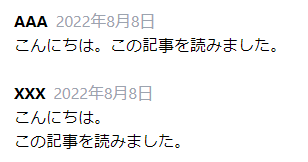
その他、宣伝、誹謗中傷等、当方が不適切と判断した書き込みは、理由の如何を問わず、投稿者に断りなく削除します。
書き込み内容について、一切の責任を負いません。
このコメント機能は、予告無く廃止する可能性があります。ご了承ください。
コメントの削除をご依頼の場合はTwitterのDM等でご連絡ください。